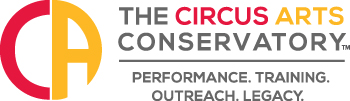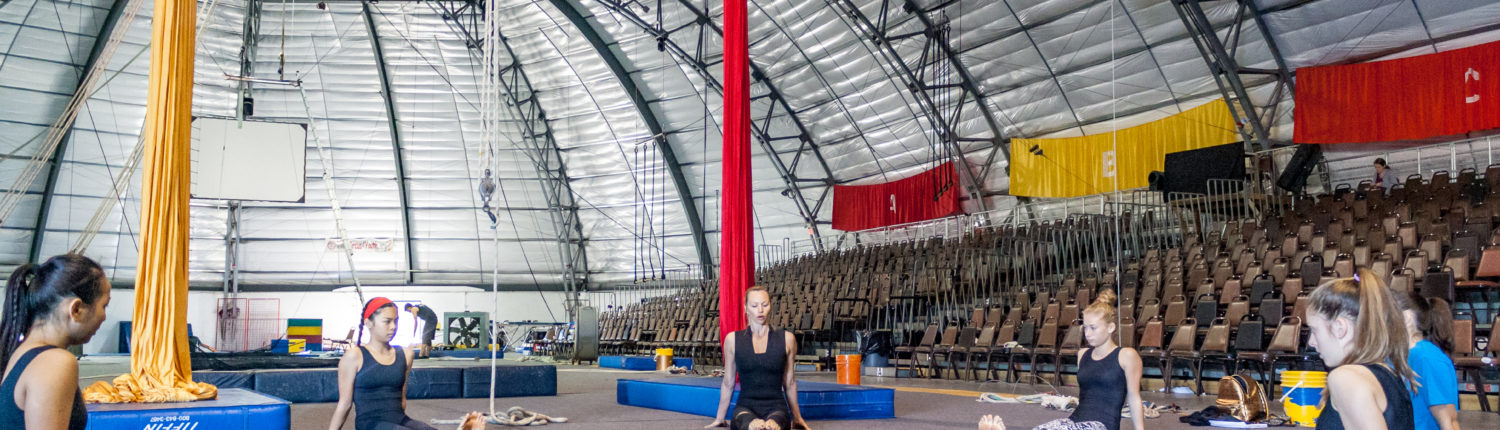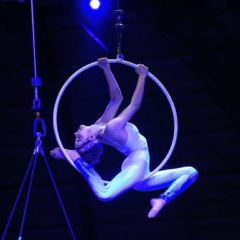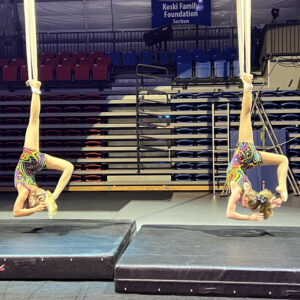Run Away & Join The Circus
(At Least For For A Few Hours)
Pre-Registration Is Required for all classes
Join the latest and most exciting form of physical and mental training – a unique form of exercise and fun taught by professional coaches for people of all ages and physical fitness levels. All recreational classes are held indoors at our air-conditioned Sailor Circus Academy Arena.
Please note that class times and dates on the website may occasionally differ due to events in the arena.
Refer to your confirmation email for the scheduled date and time of your reserved class.
To view the current schedule and reserve your spot, click the “Register Here” button below the class listings.
Flying Trapeze
Saturdays
Aerial Silks
Saturdays
Aerial Lyra
Wednesdays & Saturdays
Trampoline Fitness
Tuesdays, Adults Ages 18+
Youth Circus Sampler
Saturdays, Children Ages 6-15
Circus Camps
Ages 6 – 15
Private Classes
Your Schedule, All Ages & Skills
WAIVER required for all students in all classes:
The Circus Arts Conservatory requires anyone entering campus to fill out our Assumption of Risk and Waiver of Liability Relating to Coronavirus/COVID-19 and General Liability Waiver.
Click the following link to fill out the Google Form. One form must be filled out for each participant (including one for each minor). CLICK HERE
You are required to complete these forms through our online system before visiting our campus. Printed forms will not be accepted.
The waivers are valid for one year.
Pre-Registration Is Required For All Classes
Class Information Is Subject To Change At Any Time Without Notice
Click here to complete a Release Of Liability Waiver (required for all participants)
Classes are held at The Sailor Circus Arena, 2075 Bahia Vista St. | Sarasota, FL (Click For Map)
If you’re interested in booking private classes or parties, just click below!
Private class Private Party /Event
Rescheduling private classes and packages can only be done once. Subsequently, a fee of $20 will be charged for classes and $50 for parties.
Be sure to schedule your classes before they expire.
Single Classes & 5-Packs expire 90 days from date of purchase.
10-Packs expire 120 days from date of purchase.
Gift Certificates expire 12 months from date of purchase.
- Clients are requested not to be early or stay late. If the client arrives late, the class will end at the scheduled time in Mind Body.
- Clients are required to register and make payment online in advance. No staff members are available on-site to accept any form of payment.
- Due to limited space and equipment, we only have a limited number of spots available. Once the spots are filled, we cannot accept additional clients. Due to events in the arena, the number of available spots may fluctuate and be reflected in Mind Body.
- Classes may not always follow a regular schedule. Check mind-body for daily schedules. The class will not be in Mind Body if it is not scheduled.
- Parking is available in the High School lot adjacent to the arena. The lot to the west of the arena is reserved solely for staff.
Questions?
Call Tonia at 941.355.9335 x326 or email Tonia@circusarts.org.
- Class
- Beginner Aerial Silks
- Intermediate Aerial Silks
- Advanced Aerial Silks
- Beginner Flying Trapeze
- Intermediate/Advanced Flying Trapeze
- Advanced Flying Trapeze
- Aerial Combo
- Flexibility & Contortion
- Hammock
- Lyra
- Spanish Web
- Trampoline Fitness
- Youth Sampler
- Pricing
- $30
- $30
- $35
- $55
- $65
- $65
- $30
- $30
- $30
- $30
- $30
- $30
- $25
- Duration
- 1 Hour
- 1 Hour
- 1.5 Hours
- 1.5 Hours
- 1.5 Hours
- 1.5 Hours
- 1 Hour
- 1 Hour
- 1 Hour
- 1 Hour
- 1 Hour
- 1 Hour
- 1 Hour
Mind Body Platform HOW TO REGISTER & TROUBLESHOOTING:
To Register:
- Click the Register Now button on this page.
- Create a Mind Body account.
- Add your Date of birth (you won’t be able to sign up for a class without it)
- Adding a family member to your account?
- ADD the person taking the class to your account as a family member if you are not taking the class or if multiple people are in your group. Each will need to be added to your profile.
- Add the birthdate of the person(s) taking the class to their profile and the email address you want class confirmations sent.
- ADD the person taking the class to your account as a family member if you are not taking the class or if multiple people are in your group. Each will need to be added to your profile.
- Already have an account?
- Ensure the person(s) you are making the reservation for is in your account. If not, add them before making your reservation.
- Click the Classes tab (in Mind Body)
- Click the calendar and select the date and class desired.
- Reserve the class and choose the person to enroll.
- Enrolling more than one person?
- Repeat the steps and add each person to the class individually.
- Do NOT enroll yourself if you are not the person taking the class.
- Fill out the waiver for each person taking the class.
Mind Body will not allow one person to reserve multiple spots in a class. You must add each individual person taking the class to your account and then add them to the class. You will receive a Confirmation email for each person registered for the class IF you add your email address to each PROFILE.
Example: When Jane Doe bought 4 silk classes for 4 individuals and only signed up herself for the class, she reserved only one spot for the class. To ensure that the other 3 people can attend the class, Jane needs to add each person to her account and then enroll them in the class.
After making your purchase and reservations, please check your email for a confirmation email for each person registered for the class. This email will contain important details including the class name, day and time of the reservation, as well as the name of the person in the class. Please note that if you have reserved spots for multiple people, you will receive a separate email for each individual.
Did not receive a Class CONFIRMATION email?
An email address is missing from the profile of the class attendee, or a date and time for the class have not been scheduled, and the class credit is on hold, awaiting assignment.
Receive a “does not meet the prerequisites” message when trying to enroll?
If you see this message, it means that all classes have specific age restrictions in place and:
- the client does not meet the age requirements
- the client has not provided their date of birth
- parent/guardian is attempting to enroll in a youth-only class, or vice versa
~LINK your MIND BODY account to the CAC~
Some clients may already have a Mind Body account for other businesses. To connect your account to the Circus Arts Conservatory account, follow the steps below.
Mind Body – How to link accounts to the CAC
- Sign into https://account.mindbodyonline.com/ with your Mindbody app account information.
- Select Places You Go on the left side.
- Click Start Searching.
- Under the “Find another Mindbody business” section, enter the business name and click Search.
- Select the correct business, enter the same email address and password you use to log in to the business’s Mindbody site (consumer mode), and click on Sign In.
When troubleshooting the Mind Body platform, please use the website on your PC, laptop, or smartphone, as the app may not display all the information.